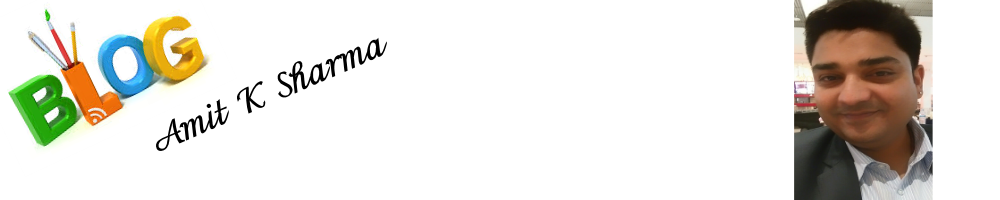Technology News
Email Productivity Tips
1. Consider using Gmail if you are not. <--Yes, i am using
Gmail is the best invention since slice bread. Well, maybe not, but it is definitely the best email client out there. Even hardcore Outlook users get hooked once they decide to give a try. There are several advantages: you can access it from anywhere and from any computer; you can integrate it with other Google tools and web apps; you can customize it extensively; and so on.
2. Make Gmail your email hub. <-- Yea, That's what i do
One advantage of using Gmail is that you can connect and use several email addresses from within your main account. For example, you could connect and use your Yahoo! account that you use for friends and relatives, your work email address and the email accounts of your own domain all under your Gmail account. This means that you would be able to receive AND send emails from all these accounts without leaving Gmail. Neat huh? To activate this you need to first forward the emails of your other email accounts to your Gmail address. Once you have done that go to "Settings" on Gmail, and then "Accounts and Import." Now click on "Send email from another address" and follow the instructions to add the new accounts.
3. Learn how to use keyword shortcuts. <-- Huh, I am really not good in this - at least not on Gmail
Once you start using J/K to move between messages, C to compose and tab/enter to send them you'll never go back. Keyboard shortcuts make you interact with the email client much faster, especially if you are a touch typer. Here is a link to a cheatsheet with all the keyboard shortcuts for Gmail.
4. Learn touch typing if you don't know it already. <-- ??
As I mentioned in the previous point, the keyboard shortcuts plus touch typing combo makes you a beast when it comes to interacting with the email client interface. You'll be replying to messages and blasting new ones out like there's no tomorrow! But you need to know touch typing. If you don't, here is a post I wrote about the way I learned it.
5. Schedule specific times during your day to check your email. <-- HA! I will surely try this but i am sure this is not gonna work for me
Never keep your email client open all day long (unless you have urgent matters that require this). It would be a bad idea even to let yourself open the email client whenever you feel like it. That is exactly when email starts hurting your productivity. Instead, schedule specific times during your day when you are supposed to check and process your emails. For example, determine you'll only open the email client at 8am, 1pm and 5pm. At all other times you must not touch it!
6. Batch process your emails when you open the client.
Once it is the right time for you to open your email client your should batch process all your messages. That is, read all the important messages, delete the unimportant ones, send the emails you must, and then close it. You need to keep it short and sweet. Email is necessary, but it is not where the money is going to come from (unless you are a 419 scammer…) so don't let it get in the way of the value producing activities.
7. If a message requires a reply, do it immediately. <-- This is so true.
Whenever you open an email message that requires a reply, you should do it immediately. If you move on to the next message thinking "OK, later I will get back to this one" there are good chances you'll completely forget about it. Even if you manage to remember you'll need to read the message again to be sure of what you need to reply, and this will make you waste time.
-- Want to read More? click HERE for the source
MicroNugget: What is MPLS?
This is a great video to understand what MPLS is…not in-depth but definitely good to know what MPLS means…Thanks to ‘CBT Nuggets’..